Introduction of MasterClass Alternatives
What is precisely MasterClass? MasterClass is an application where experts share their knowledge with various level students. No matter if the student is in a beginner course or at an advanced level course, the experts teach every bit and piece of the knowledge they have about their expertise field.
David Rogier and Aaron Rasmussen designed this application with the idea to provide great lectures to the students across the world. It was founded in October 2014 as Yanka Industries.
MasterClass provides excellent courses in the field of Music & Entertainment, writing, Business, Culinary Arts, Politics & Society, Film & TV, Sports & Games, Lifestyle, Science and Technology, Design, Fashion and in Photography. Also, check Latest Masterclass Promo Coupon Codes Here.
MasterClass is a platform that is an online course platform and lets students from all over the world to watch and learn from the world’s best instructors. MasterClass can be accessed by the members only. Once you purchased your membership, the member can access the incredible catalogue containing more than 85 courses in various fields.
There are on average 20 video lessons in a class of about 10 minutes in general. The members also get access to the offline material provided with the course.

These lectures can be watched on any device like a smartphone, personal computer, Apple TV, Amazon Fire TV and in Roku, anytime and anywhere.
The instructors on MasterClass include Serena Williams, Christina Aguilera, James Patterson and many others. The video courses available on MasterClass are exclusive and directly recorded with instructors so that to capture every little detail, the master wants to teach the students.
Though the MasterClass looks to be expensive as it costs $180 USD annually, they provide unlimited access to all the courses, and they also guarantee a 30-day refund.
This refund is given to you if you think that MasterClass is not for you then you can email them within 30 days of the subscription. You can cancel your subscription any time you want.
Masters themselves specially design the curriculum of any course on MasterClass. All the courses on the application consist of video lectures, a workbook for the class, community activities and interactive and exciting assignments.
Online platforms that provide access to various courses are a boon to students across the world as they now have an opportunity to learn from experts across the world. Beside MasterClass, many other e-education applications are providing world-class education.
Pros of MasterClass:
- Combining stellar professionals with excellent video production will inevitably result in excellent course quality
- The course makers share their personal experience and share their knowledge in the best possible way. They explain the concepts from their previous life experience
- MasterClass produces high-quality videos.
- The platform is user friendly, and a person will never get confused and will surely get along the platform well.
- MasterClass always put new courses up and pull down the old ones (sometimes)
Cons of MasterClass:
- It cannot replace the real classes with hands-on experience features where the instructor can offer their guidance to every student.
- It is a little bit expensive educational platform.
- The courses are written according to the understanding of a wide range of audience.
- Many courses just give a basic idea about a thing. If a person wants to go in the more in-depth knowledge of a course, then it isn’t easy to get it on MasterClass.
MasterClass Alternatives:
Many applications provide various courses. Though there are few with excellent quality courses by the world’s best experts.

Some of the alternatives to MasterClass are:
- Udemy
- CreativeLive
- Khan Academy
- Coursera
- LinkedIn Learning
- Skillshare Slideshow
- The Great Courses
1. Udemy:
It is a crowdsourced platform where everyone can learn various courses at an affordable price. Through this platform will let you have access to all the material of the particular course you purchased for a lifetime. You can purchase the course when it is at low cost or discount and then you can study later on. The courses on Udemy are all self-paced.
Some professionals also provide their time on chats to clear the doubts, the content is all in the video, but for the doubt session, some of them provide their time equal to office timings.
As it is allowed for all great professionals to start their class on Udemy, the platform has an extensive catalog of various online courses in it. There are plenty of courses on IT and software, Writing, Personality development, Music, Managing etc. There is a wide range of courses from small points of applying mascara to the challenging courses like artificial intelligence, hacking etc.
In the case of the Udemy platform, there are so many courses that you might find some courses not worth your time, but others are great, and you will love to purchase them.
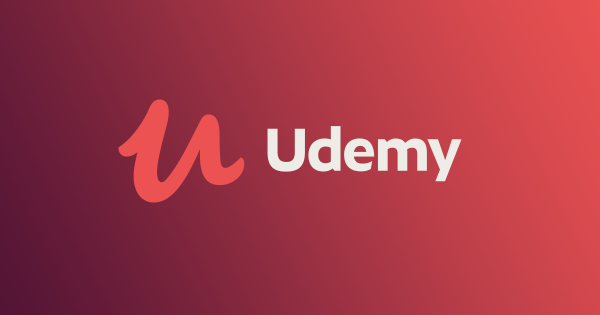
Price Structure:
- Udemy gives the instructors the choice to keep the price. If the instructor wants the course to be as a paid course, then they can decide with the course fees.
- The instructors sometimes keep the course free in starting to get enough reviews and then start charging fees from the new students.
- The price of a course starts from $19.9 and above except with the sale period.
Pros of Udemy application:
- Great variety of courses in the catalogue of online courses
- Plenty of affordable as well as free courses
- Lifetime access is provided on just one-time payment
- Courses are taught in natural language which makes it easier to understand
Cons of Udemy application:
- Many courses just provide the necessary information and are short
- Free courses try to lure the students into buying the paid service as they are better
- The video quality is low and not all the languages are supported
- Class material is not much
2. CreativeLive
It is a great competitor of Udemy application. It is a premier online platform having top quality videos taught by people who accomplished great success in various fields.
They do not allow any crowd uploaded courses. Not everyone is allowed to upload their lessons on CreativeLive, so it contains only the quality courses and not any of them will be a waste of time.
There is a lot more variety of courses present on this platform. There are more than 1500 courses on this platform. This application contains lectures related to skill, business or software. You can find genre-specific classes and technique guides for software, business aids etc.
How are these courses different from those of MasterClass?
- The difference is the subject matter as well as the instructors. CreativeLive have instructors who have accomplished very much in their lives across various fields while the instructors on MasterClass has celebrities as their instructors
- Also, CreativeLive is more into practical accomplishments, while MasterClass focuses on theoretical.
- CreativeLive contains lectures that are 30 min long which can be plus point for some people and for others it might be challenging to cope up.
- Also read: Mindvalley Academy Review
The prices of the courses on CreativeLive:
- There are some courses on this application that are free of cost, and the individual does not need to pay the price to learn from them.
- Individual courses that are to be purchased are between the range $29 to $199 except for the sales
- There is a “creator pass subscription” that helps get the user access to all the courses on the platform. For this subscription, the individual need to pay monthly $39 or they can also get an annual subscription with $149
Pros of CreativeLive:
- Wide range of courses, i.e. more than 1500 courses on the platform
- The lessons are all professionally produced.
- The lessons are pragmatic.
- Instructors are all accomplished people.
- The annual subscription is affordable too.
Cons of CreativeLive:
- Many lessons are over 30 minutes that can be a long duration for some individuals
- Free courses are available for only a particular set period
- Individual courses are a little bit expensive
- There are no certificates provided after the completion of any course
3. Khan Academy
This platform provides educational videos and lectures for school going students. This is a unique platform that is appealing for grade school students and teachers. But this is not an excellent application for creatives.
The courses on this platform focus on the skills for school going students. This contains videos and lectures related to school grade subjects. It focuses much more on STEM subjects.
The section of art & humanities is not given a significant section; instead, it just kept behind math, Computing, Science & Engineering and the other types. The number of art & Humanities courses are all focused on school grade students.
The school students and teachers generally use this application as it has videos related to the school curriculum and contains built-in assessments. Courses on this application are all free of cost, and you do not even need to register.

Pros of the Khan Academy application:
- The course is all free of cost
- Multi-languages are supported with the help of caption support
- Mostly the courses are high quality
- Assessments are machine graded
Cons of the Khan Academy application:
- There are less number of offers in the creative section
- Mobile app only support videos and cannot do work related to assessments
- The course structure is designed explicitly for the school-age students
4. Coursera
Coursera is the same as Khan Academy but for post-secondary students. This application provides courses from universities across the world.
This gives the freedom to the user to go through the full range of courses present on the platform. These courses are self-paced and of about 4- 12 weeks and have a name of reputed universities.
There are more than 3900 courses on this platform. This application has a wide range of courses starting from computer to art history. But these types of applications have a little more space for the science and maths side of academia.
Coursera is a great application that allows you to access courses that are accredited degrees and courses in accordance with universities and colleges.
This platform is helpful for those people who want credential help and not just personal enrichment so that they can land with a good job.

- Also, read: Mindvalley Superbrain Review
The pricing model for this application is:
- There are many courses present on Coursera that are free of cost, but it also consists of paid courses
- Most of the courses with degrees and certificates cost $49
Pros of Coursera:
- Courses and degree from reputed colleges and universities are there in excellent video quality
- Decent list of courses in a particular subject.
- There are many free courses
- Many accredited degrees and certificates programs are also available for people who wish to get a profession course added to their resume
- The certificates can be directly uploaded to LinkedIn profile to keep it updated.
Cons of Coursera:
- The classes are not easy to complete according to your pace.
- The course can become lengthy for a student as they need to attend their college and university classes as well
- The degrees and certificate courses are not free of cost
- There are very few class offerings from a small institute.
5. LinkedIn Learning
In this application open-source courses are available with certificates. This application is also called Lynda formerly. It has a wide range of courses available as video classes.
LinkedIn Learning is an application that has quality variation. Some courses will satisfy the student while there will be others that will not be worth the time.
This application lets the user access more than 14000 classes taught primarily by professionals. There are several courses in this application, and these courses cover a lot of fields in which the creatives might be interested in. But there are many irrelevant courses too.
Guidance for course selection can be done through Learning paths.

The pricing model of LinkedIn Learning;
- This application provides one month of the free trial.
- After the free trial ends, the user has to start paying for the subscription. If the user decides to pay the subscription fees every month, then the cost is $29.99 per month, otherwise, if they choose to pay the annual subscription fees, then they get a discount, and the price is $19.99 per month. The subscription provides the user access to all the classes on the platform. It also provides the user with all the perks that are included in a LinkedIn Premium account.
Pros of LinkedIn Learning application:
- The 15000+ courses are enormously selected
- Certificates are provided after the completion of a course
- One month free trial is given
- When the user subscribes the application after that, they also get the perks of a LinkedIn Premium account.
Cons of LinkedIn Learning application:
- The courses present are of varying quality. Some of the courses are great, while some are not worth the time.
- After the initial trial month, the user can access the application only after taking the subscription.
- The professionals that teach the lessons are not necessarily accomplished in their lives.
- There will be the whole bundle of emails to welcome you every time you check your inbox.
6. SkillShare:
This application teaches their students in the form of the slide show, but the quality varies with the course. It is an open-source platform entirely. The rate is lower than the other application as there is an entry barrier.
There are a diverse variety of courses that can be accessed on skillshare. There are more than 25000 courses on the platform. But when it comes to music or art classes, the slide shares cannot pace up with video classes. Many courses do not offer much value, but you might be able to find a course that focuses on a particular topic.

The pricing model of SkillShare is:
- There are various courses that are free to access
- The user can take a subscription of $15 per month or $99 per year. The subscription will let the user access all courses on the platform. The user can also download the courses as many as of them wish to download.
Pros of the SkillShare application:
- The course catalogue is long with 25000+ courses
- There are various courses that are free to access
- The user can download as many as courses they wish after taking the subscription
Cons of the SkillShare application:
- Several courses are present in deficient quality
- Courses with higher quality are shorter
- Amateurs form many classes
7. The Great Courses:
This application works well for college-level classes, and the user does not need to work. Initially, it was called Learning Management Systems, and at present, it is called The Learning Company.
This application has been in the market for a long time. It was started at the time the courses were on VHS tape. It is in the modern world where the courses are available on CDs, DVDs, and online streaming.
This application is a college-level education platform and is made just for non-credit learning. At present, there are many old courses as well as new courses on the platform for online streaming.
The courses on this platform are available in various formats like videos as well as in just audible format as well. Some great courses and their plus version is available on different websites though they are through the same company.
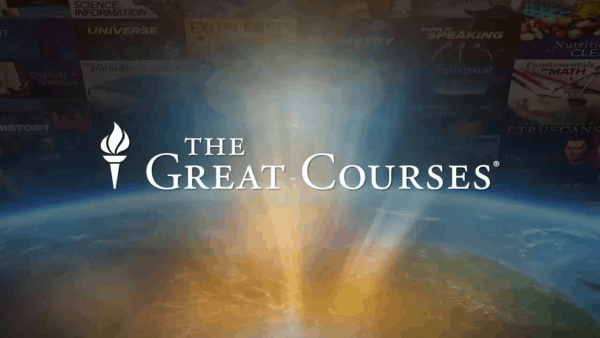
The pricing model for this application:
- The user can purchase the video courses at an affordable price, and the students can as well subscribe to the application.
- The subscription will cost the user $19.99 per month or $30 per quarter.
- This application comes with an initial free trial.
Pros of this application:
- Various courses are starting from a decade back as well
- Great professors very well teach the courses from well-known institutes.
- The courses can be watched on Chromecast, AppleTV, Echo, fire and many others.
- The subscription of the application can be afforded as compared to the other application subscription and is not expensive
Cons of this application:
- The courses, if taken individually, are expensive
- The individual purchase and the application subscription is not made on the same website
- Through this application, the user cannot download the course on any device.
Conclusion: Masterclass Alternatives
The masterClass is an excellent application with high-quality video-based courses present. The negative point of MasterClass is the cost. It is very harsh on the pocket.
Many other applications are great competitors to MasterClass and are much more affordable. Every application consists of both positive and negative sides.
It is impossible to get an application with all the positive factors. You can choose between all the applications mentioned above according to your needs.
If you prefer high-quality videos, then you should select the application that provides high-quality video courses, like MasterClass.
Other applications also provide great courses taught by professionals. The course is excellent only when the user can get the basic concept behind it as it is just a waste of money and time if the student is not able to get the information out from the course content.
So, choose wisely which application is best for you and work hard to complete the course.

